If you’re a current eDiscovery Assistant user, you already know the value of our proprietary Issue Tag structure applied to all of the content across the platform, and how they let you drill down into case law, rules, checklists and forms and our Academy very quickly. You may also know that our content teams meet weekly to discuss the addition of new Issue Tags and whether adding them will assist on helping our users get to developing ediscovery issues in a few clicks. The question we ask when adding Issue Tags is “Will adding this Issue allow a user to find what they are looking for?” Sometimes its obvious, and other times we have to confer as a team how to handle a situation. It’s a complex process.
Last Fall, we rolled out our new Issues Dashboard which lists all 93 Issue Tags applied to all content within the application and allows you to create a search of case law directly from the Dashboard. Each Issue Tag is listed in alphabetical order with a brief description, how the Issue Tag is applied to content in eDiscovery Assistant and related Issue Tags you can consider adding to your search.
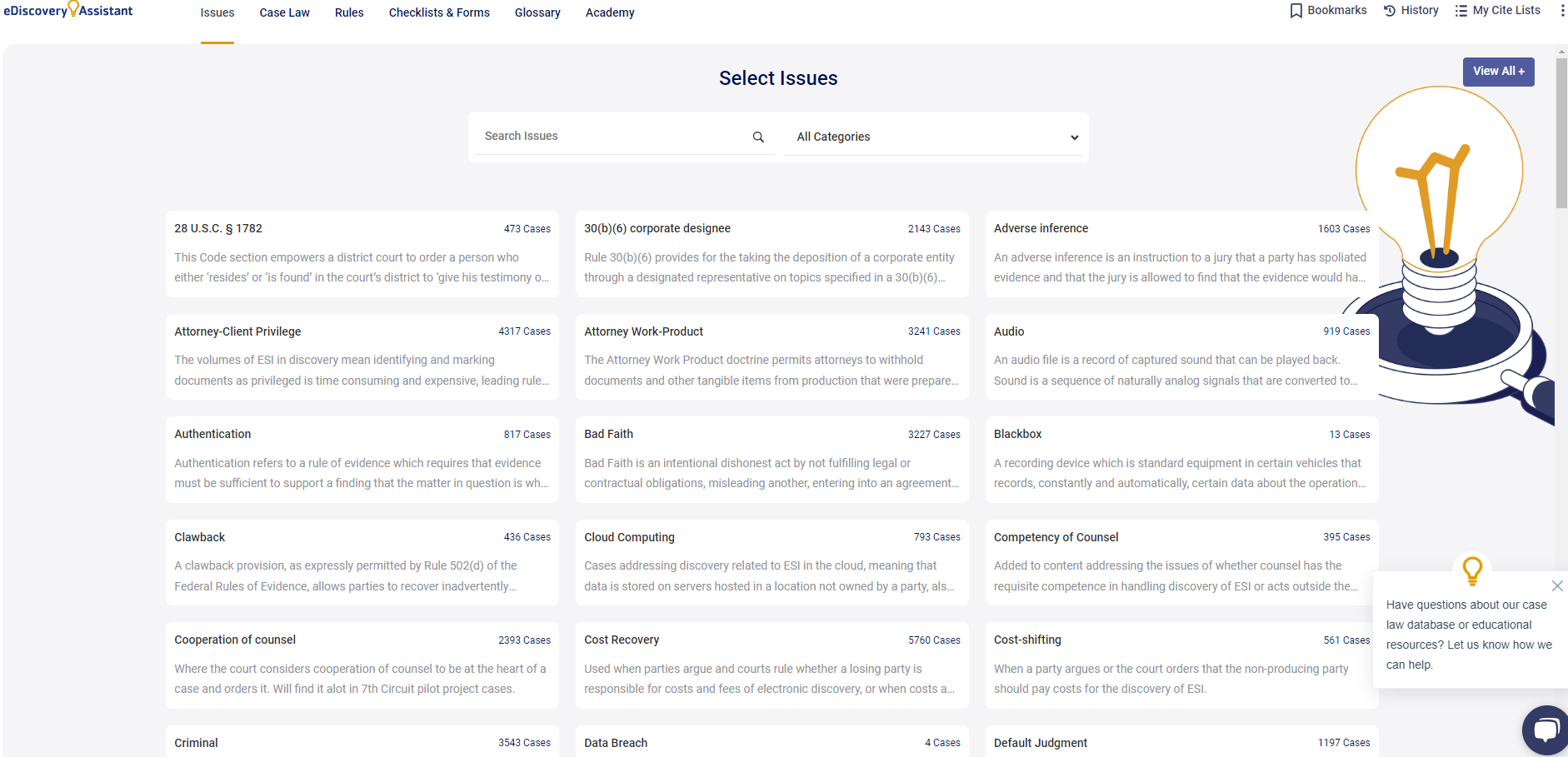
Over the past few months, we’ve added five new Issue Tags based primarily on developing case law and where we felt having an Issue Tag would increase your ability to drill down to answers faster. New Issue Tags are only added when there is case law to support the Issue. We last added new Issues in September 2022 that included ESI Protocol, Wearables, Ephemeral Messaging, General Objections and Initial Disclosures. Each and every one of those Issue Tags continues to grown in importance in ediscovery case law.
The new Issue Tags are Hyperlinked Files, MS Teams, Emoji, Email Threading and Facial Recognition Technology. When new Issue Tags are added to the database, our team undertakes a comprehensive review of existing case law in the database to ensure the new Issue Tags are applied to any cases already in the database, as well as adding the Issue Tags to our protocol for our review of incoming cases.
So what do these new tags mean and how can you use them to find case law, rules, checklists and forms? Let’s look at each one. As always, some tags are specific to case law, while others are ubiquitous throughout eDiscovery Assistant. As part of the Issue Tagging process, our team identifies every iteration of how judges refer to an issue (think undue burden vs. proportionality for example), not just the specific language of the tag. And Issue Tags are added when there is an analysis of the issue, not just a mere mention of it so that your research leads you to real results.
- Hyperlinked Files. It’s no secret that the issue of hyperlinked files is at the forefront of many negotiations in matters right now. Thus far, we have no common language for how to refer to them. Microsoft refers to links to documents or material as “modern attachments”, and there is a lot of debate as to whether they are “attachments” at all as we think of them historically. Defined as links contained within an email, instant message or other format that direct a user to a related document, hyperlinked files occur in collaborative applications, chat platforms or web based email services like Google Mail and Microsoft Exchange online email. This issue is applied when the discovery of the data at these pointers or hyperlinks is requested, included in an ESI protocol, or analyzed by the court. There are multiple issues with hyperlinked files — is a party required to provide metadata on the family relationship to a hyperlinked document, what version is being collected from the link (i.e. is it the most current version or the version that existed at the time the email or message attaching it was sent?, and whether parties are required to provide documents from hyperlinked files at all. Case law tagged with Hyperlinked Files in eDiscovery Assistant provides sample language to use in protocols and tells us that the courts want parties to work out what they want to have happen and not look to the court to decide. Pro tip — make sure you understand the capabilities of your technology by testing it BEFORE you agree to provide hyperlinked documents. We’ve covered case law on hyperlinked files here, and here.
- MS Teams. Ah, Microsoft Teams. Widely adopted during the pandemic, Teams data is causing all kinds of consternation in ediscovery. I could easily add a hair pulling out gif here to reflect what everyone thinks when we even say Teams. Co-Pilot is complicating that even futher. But our partners and other service providers are working hard to handle Teams data, and like all new sources of ESI, the key is to know the issues and have a plan to deal with them. This Issue Tag in eDiscovery Assistant is applied where content is at issue from Microsoft’s Teams collaboration platform, whether the content is messaging, calendar based, or file and app sharing. Thus far, case law reflects that MS Teams data is absolutely discoverable, and parties need to negotiate and plan for the issues in the data including the context around chats responsive to search terms, and, as raised in this decision, whether the search in the Teams platform can allow a party to meet the required reasonable inquiry standard.
- Emoji. Emojis hit the stage in a big way in 2023, with a Canadian Judge finding a thumbs up was agreement to a contract, and an investor used a shoot the moon emoji to run up the stock price for Bed, Bath and Beyond in this decision. eDiscovery Assistant defines emoji as a small digital image or icon used to express emotions, ideas, concepts, or reactions in electronic communication and digital messaging. Emojis in eDiscovery can pose unique challenges and considerations because they are a form of non-verbal communication and can carry various meanings or emotions. This Issue Tag is added to content involving the use or interpretation of emojis and their relevance in discovery.
- Email Threading. Email threading refers to the process of organizing and grouping related email messages within a collection of electronically stored information (ESI) to facilitate the review and analysis of these emails during legal investigations or litigation. There are multiple technical and legal issues with email threading, and this Issue Tag is applied to content in the application that discusses or analyzes those issues including how they are produced and included on a privilege log. As review costs have skyrocketed with increased volumes and the complexity of new sources of ESI, parties are turning to technology to speed up the process and create cost efficiencies. While email threading has been a fantastic tool for years, case law decisions involving the technology have increased substantially in 2022 and 2023 warranting the addition of a specific Issue Tag. Decisions with the Issue Tag will provide insight on language to use in an ESI protocol (add that Issue Tag to your search), and how courts are interpreting parties’ obligations to provide documents where the technology is being leveraged.
- Facial Recognition Technology. Facial recognition technology works by identifying and measuring facial features in an image or video. This Issue Tag is added to content analyzing the use of facial recognition technology in all contexts. We covered this technology on Episode 128 of Case of the Week and if you are wading into this technology, you’ll want to read that decision. The algorithm behind the technology is incredibly important in determining any inherent bias or the credibility of the platform such that it can be relied upon by experts.
Utilize the new Issue Tags to quickly identify case law on these Issues, and if you’re a Team or Enterprise Plan user, you can set up dynamic cite lists using those Issue Tags so you are notified anytime a new decision is added for that Issue. Not sure how to do that? Head here to get a walkthrough.
We’ve had a number of users ask about including case law on AI. When there is case law on discovery issues involving AI, they will be added to the database and that Issue Tag will be added. You’ll know as soon as it happens!
There you have our most recent additions to the Issue Tagging structure. Each Issue Tag is best used in combination with other Issues, so consider the Issue you are looking for at its heart, and construct an Issue Tag search that best meets it. Spend time looking at the Issues Dashboard so you can see what is available for you to combine in a search. As always, you can revise your search at any time and your previous searches are saved in your user History should you ever need to backtrack. Remember to utilize the Cite List function to organize your research as you find results. Need help? Use the in app chat feature to drop our team a note and we’ll help you craft the perfect search to get to your question.
Have questions? Not a current user and want to see a demo of the platform? You can sign up for our weekly demo, or send an email to us at support@ediscoveryassistant.com to set up a time that works for your schedule.




